.: !! B E T A W E B S I T E !! :.
.: Sapphire ATLANTIS 9500 128MB Red & Black PCB Modding Page :.
|
|
|
.: ATi Graphic Cards Differences :.
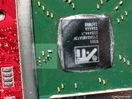 Radeon 9500
Radeon 9500
|
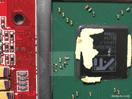 Radeon 9500 PRO
Radeon 9500 PRO
|
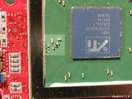 Radeon 9700 / PRO
Radeon 9700 / PRO
|
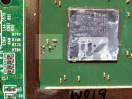 ATI FireGL M1
ATI FireGL M1
|
.: The Resistor 1-2 / 2-3 In Case Is 6.8 Ohm :.
NOTE: I am searching some Sapphire ATLANTIS 9500 128MB Black PCB images like those of the Sapphire ATLANTIS 9500 128MB Red PCB that I have linked. If someone of you guys have some big full images of this graphic card, please send them in mail so that I can upload them here for everyone.
Thank you very much.
|
|
|
.: Sapphire ATLANTIS 9500 128MB to Sapphire ATLANTIS 9700 :.
First of all you better try the RivaTuner 2.0 + SoftR9700, thes Software Mod For Turning Your Radeon 9500 Non-Pro Into A 9700.
If you get some Artefacts don't get down. You can still try the W1zzard`s Tool.
NOTE: Before you act with the HardWare Mod, make the last try-out. ^SiRtA^ have found tha removing the little Purple Alluminium rectangle on the Back fo the graphic card (he was only searching the chip for a future VMem Mod), the tests that have been done after that where affected by Artefacts. He noticed then that some of the chips that are supposed to be in contact with the Purple Alluminium rectangle are not all high the same from the PCB. This means that the Artefacts can be caused also by the bad conductivity of the Thermal Compound that is between these chips and the Purple Alluminium rectangle, that at the end of the story is a sort of Heatsink for those chips. So if you have tryed out the 2 Software Mods, before acting on the Resistor, try to remove the Purple Alluminium rectangle and replase the Thermal Compoud with one that fills up good all the space between them and can conduce appropriately all the Heat.
If all the tryes above gave you bad resaults, you could try the HardWare Mod, but be aware that if it didn't work with the SoftWare Mod it should NOT work with trhe HardWare Mod either.
First of all you have to make the HardWare Mod of the Resistor. Follow one of the 4 kind of Mods below.
After this you can make the Bios Upgrade. If you don't make the Bios Upgrade you will have done a half of the work.
The HardWare Mod abilitates the use of the 4 additional Pipelines.
The Bios Upgrade activates them for full use. This will change you graphic card species.
You will might need to reinstall your graphic card Drivers to recognize the new graphic card.
|

|
Silver Compound - Most Secure
Paint with Conductive Pen (Silver Ink) pins 1-2 leaving the resistor on position 2-3
This type of Mod had succesfuly worked for PIRATA!
Graphic Card used: Sapphire ATLANTIS 9500 128MB Red PCB
The U103 Component is PRESENT on this graphic card
The native Bios of this graphic card is here.
The Bios used after the mod is 97phercp.rar (Pro-Hercules-Pal)
Overclock reached stable (GPU/Ram): ~
3DMark2001 Scores:
~ Before Mod: ???
~ After HardWare Mod: ???
~ After HardWare Mod & Bios Upgrade: 17479 3DMark2001
PIRATA!`s computer:
~ Intel Pentium4 1.6A Boxed @ 2.656 GHz (16x166MHz FSB) 1.70V (1.68V)
~ ABIT IT7-MAX2 v2.0 (i845PE) @ modded bios `CV`
~ 512MB OCZ EL-PC3500 @ 222 MHz Cas 2.0 6/3/3 2.8V (2.76V)
~ Creative SB Live! Player 1024 Value @ kX Project drivers
~ MAXTOR DiamondMax Plus D740X 6L080J4 80Gb
~ Antec TruePower True550 (550W)
|

|
Soldering With Resistor - Secure But Be Careful
Solder pins 1-2 leaving the resistor on position 2-3
This type of Mod had succesfuly worked for ^SiRtA^
Graphic Card used: Sapphire ATLANTIS 9500 128MB Red PCB
The U103 Component is PRESENT on this graphic card
The Bios used after the mod is 97npherc.bin (NONPro-Hercules-NTSC)
Overclock reached stable (GPU/Ram): ~
3DMark2001 Scores:
~ Before Mod: ???
~ After HardWare Mod: ???
~ After HardWare Mod & Bios Upgrade: 17320 3DMark2001
^SiRtA^`s computer:
~ Amd tbread 2400+ @ 2500 Mhz @ D-Uranium Turret Prototype ver.1.0
~ ABIT AT7-MAX2 (VIA KT400)
~ Corsair PC3500 433 MHz Cas.2
~ Creative SB Live! Player 1024 Value
~ Maxtor 60 GB / 2 Maxtor 80 GB RAID 0+1 / IBM 40 GB
~ CD-RW 52-24-52 / Asus 50x / Pioneer DVD-Rom
|

|
Resistor Moving - Dangerous
Moved the resistor from pins 2-3 to pins 1-2
This type of Mod had succesfuly worked for regenesi
Graphic Card used: Sapphire ATLANTIS 9500 128MB Red PCB
The U103 Component is PRESENT on this graphic card
The native Bios of this graphic card is here
The Bios used after the mod is 97npsap.rar (NONPro-Sapphire-NTSC)
Overclock reached stable (GPU/Ram): ~
3DMark2001 Scores:
~ Before Mod: ???
~ After HardWare Mod: ???
~ After HardWare Mod & Bios Upgrade: ???
regenesi`s computer:
~ AMD Athlon @ 1.4 GHz (266 FSB) No Overclock
~ ASUS A7A266-E (ALiMAGiK 1 M1647)
~ 512MB Samsung PC2100
~ Creative SB Live! Player 1024 Value
~ IBM 80Gb ATA 100
~ Generic Power Supply (250W)
|

|
Soldering Without Resistor - Really Dangerous
Replace resistor with soldering compound in pins 1-2 (like a normal resistor mod) due the damaging of the original resistor while desoldering it from pins 2-3
This type of Mod had succesfuly worked for guybrush
Graphic Card used: Sapphire ATLANTIS 9500 128MB Red PCB
The U103 Component is PRESENT on this graphic card
The native Bios of this graphic card is here
The Bios used after the mod is 97npwarp.rar (NONPro-"Warp11"-NTSC)
Overclock reached stable (GPU/Ram): ~
3DMark2001 Scores:
~ Before Mod: ???
~ After HardWare Mod: ???
~ After HardWare Mod & Bios Upgrade: ???
|
|
|
.: ATiTool :.
The most powerful Overclocking utility for ATi graphic cards.
It finds out the max stable overclocking frequencies of VPU & Ram for you with only one mouse click!
|
.: RadLinker & RadClocker :.
The most simpler Overclocking utility for ATi Graphic cards.
It ads a new Tab in the display properties screen with the most important overclocking hints!
|
.: RivaTuner :.
The most powerful Tweaking utility for ATi Graphic cards.
Its the most complete tweaking utility out there!
|
|
|
.: Interesting ScreenShots :.
.: Bad Mod ScreenShot :.
Don't ever do something Llke this !!! your graphic card can resault seriously damaged !!! this is the first presumed cause of the Pipeline Artefacts in 3DMakr2001 SE !!! To have a good performances resaults you MUST first of all do A GOOD Mod !!!
.: Poor Thermal Compound Under Heatsink :.
Remember to change the Thermal Compound between the Heatsink and GPC of the graphgic card once you separate them !!! Don't ever use the same Thermal Compound that you find on the Heatsink And GPU !!! I suggest you to use Arctic Silver Premium Thermal Products !!! Be Carfule because this kind of Thermal Compound Is highly conductive and you could seriously damage your system !!! You can find a detailed Guide on How To Use Arctic Silver Premium Thermal Products here !!!
(See The Disclaimer For More Informations)
|
|
.: D i s c l a i m e r :.
|
Do Enything And Everything You Whant As Your Own Risk !!! This Site And Me Are NOT Responsible For Any Damage That The Information On This Site May Cause To Your Systems !!! This Site And Me Are NOT Responsible If Someone Get Hurts or Killed While Attempting To Realize The Information On This Site !!! You Better Choose To Realize Them ONLY If You Have A Good Experience In Electronic !!! If You Are Not Good Or Have Pore Experience In Electronic You Might Ask Someone To Realize Them For You !!! Good Luck !!!
|
|
|